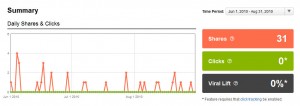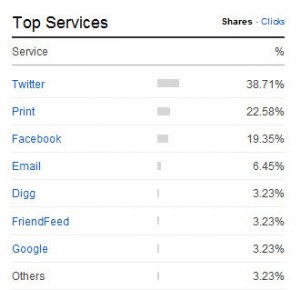Regina Smola is a sought-after WordPress Security Expert, Speaker, Author, and owner of WPSecurityLock.com and WPSecurityClub.com.
Regina Smola is a sought-after WordPress Security Expert, Speaker, Author, and owner of WPSecurityLock.com and WPSecurityClub.com.
She has helped thousands of WordPress users tighten security on their WordPress blogs and written numerous articles, ebooks and action guides on securing self-hosted WordPress websites.
Regina provides security services for clients with both new and existing WordPress websites. She also offers individual consultations and group training on WordPress security.
She’s been an Online entrepreneur for over 10 years. Regina’s other specialties include WordPress customizations, teleseminar and webinar products, audio/video editing, SEO (search engine optimization), graphic design and social media.
WordPress is an excellent platform for creating any type of website. It’s easy to use, SEO friendly, and there’s a plethora of themes and plugins available to enhance it.
However, when you self-host WordPress on your own domain, it comes with security risks, just like any other website.
Regina says “As the website owner, it’s your responsibility to be proactive in keeping your site and your visitors safe from malware, hackers, and other security threats”, and I agree. You must know what it takes to keep your website safe. [Read more…]