 A link that doesn’t work anymore is called a broken link, a dead link or a dangling link.
A link that doesn’t work anymore is called a broken link, a dead link or a dangling link.
Sometimes, links get broken. A page is deleted, a subdirectory forgotten, a site moved to a different domain. Most likely many of your blog posts contain links. It is almost inevitable that over time some of them will lead to a “404 Not Found” error page. Obviously you don’t want your readers to be annoyed by clicking a link that leads nowhere. You can check the links yourself but that might be quite a task if you have a lot of posts. You could use your webserver’s stats but that only works for local links.
A link may become broken for several reasons: The most common result of a dead link is the reader getting a 404 error which indicates that the web server responded and worked properly, but the specific page could not be found at the provided link.
Wikipedia notes that some news sites contribute to the link rot problem by keeping only recent news articles online where they are freely accessible at their original URLs, then removing them or moving them to a paid subscription area. This causes a heavy loss of supporting links in sites discussing and reporting newsworthy events and using news sites as references to their content.
Other reason for broken links is when the server that hosts the page the blogger is pointing to stops working or relocates to a new domain name. In this case, the reader will get aDNS error or, it may display a site completely unrelated to the intended link. This is a common problem when a domain names expires and is bought by another website owner.
There are numerous other reasons why a link might be broken and I won’t go in to all of them here however I want to share with you a way to know when this happens on your own website so that you can either correct the problem or unlink the text you have linked to.
The WordPress plugin I like best for this is called “Broken Link Checker.” This WordPress plugin locates broken links, missing images, deleted YouTube videos and more on your website. It periodically checks older content and always checks new or edited content. It also gives you a list of all your links that you can search and filter.
You can find Broken Link Checker here and the following tutural will show you how to set it up.
Once you’ve installed and activated the plugin, you can find it under “Tools” in your WordPress dashboard. It lists your broken links:

If you put your mouse of the each link, you can see your options to either fix the link, remove the link or set it to not broken.
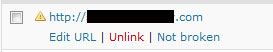
You can also see redirected links and finally, it lists all your links (with their status), so you can make any edits quickly and easily:
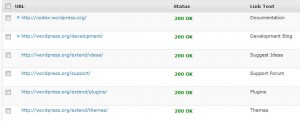
It’s as easy at that with this WordPress plugin. Try this one and let me hear your comments.
Happy Blogging!
![]()
 I love WordPress and I love WordPress plugins! Plugins are these amazing little widgets that help your website be more efficient at doing the things you want your website to do.
I love WordPress and I love WordPress plugins! Plugins are these amazing little widgets that help your website be more efficient at doing the things you want your website to do.




