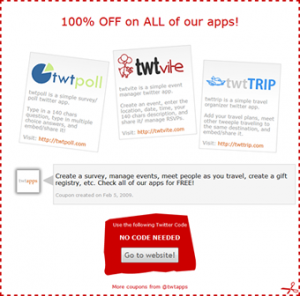Recently Facebook introduced a new messaging system that allows you to communicate through email, text message, chat or Facebook Messages…all in one place.
This guide will show you how the messaging system works and how simple it is to set up.
When you’re invited to try the new system, you’ll see a message in Facebook asking you if you want to upgrade to the new system. When you click it, you’ll see an overview like this. Click “Upgrade Now” to get started.
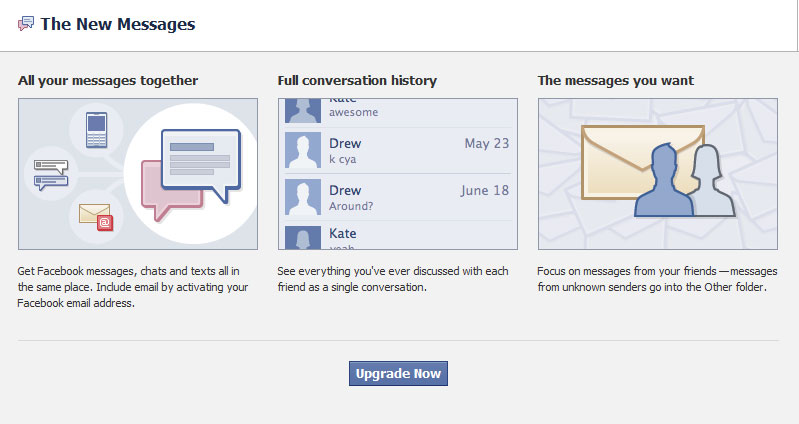
Next you’ll be invited to claim your @facebook.com email address. Your email address matches your username. So if your name is janesmith, your email address will be janesmith@facebook.com. Click “Activate Email” to get your address.
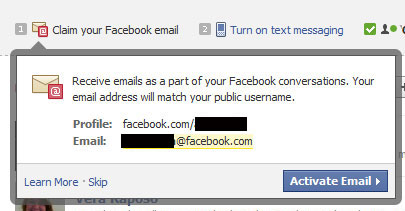
Once you’ve done that, you’ll see a message that explains how the email works:
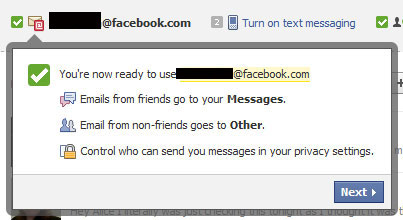
As you can see, emails to that address now go to your Messages folder and if it’s message from people who aren’t your friends, they will go to your “Other Messages” folder. You can also manage who can send you messages in your privacy settings. [Read more…]
 our products or services can easily find you. Naturally, you can find relevant Twitter users as well. You can even tweet from this site directly.
our products or services can easily find you. Naturally, you can find relevant Twitter users as well. You can even tweet from this site directly. MrTweet – This is a must-have if you’re trying to build your following. Mr. Tweet helps you find relevant followers, recommends you to others, computes your Twitter usages statistics and cleans your kitchen sink. (Just kidding on the last part)
MrTweet – This is a must-have if you’re trying to build your following. Mr. Tweet helps you find relevant followers, recommends you to others, computes your Twitter usages statistics and cleans your kitchen sink. (Just kidding on the last part) remembering to go run your business, this service can be a great task reminder.
remembering to go run your business, this service can be a great task reminder.