Recently Facebook introduced a new messaging system that allows you to communicate through email, text message, chat or Facebook Messages…all in one place.
This guide will show you how the messaging system works and how simple it is to set up.
When you’re invited to try the new system, you’ll see a message in Facebook asking you if you want to upgrade to the new system. When you click it, you’ll see an overview like this. Click “Upgrade Now” to get started.
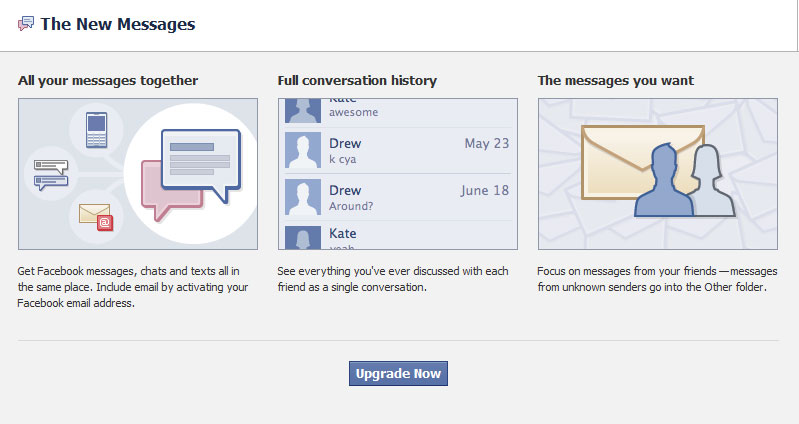
Next you’ll be invited to claim your @facebook.com email address. Your email address matches your username. So if your name is janesmith, your email address will be janesmith@facebook.com. Click “Activate Email” to get your address.
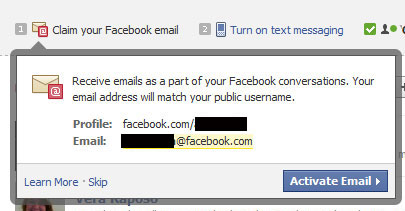
Once you’ve done that, you’ll see a message that explains how the email works:
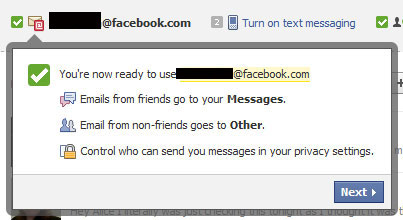
As you can see, emails to that address now go to your Messages folder and if it’s message from people who aren’t your friends, they will go to your “Other Messages” folder. You can also manage who can send you messages in your privacy settings.
Click “Next” when you’re ready and it will ask you if you want to set up text messaging. This will allow your friends to send you messages via text. Choose your country and mobile carrier. Then click “Next”.
The instructions on the page will get you to text an “F” to a certain number and that will send you an activation code. When the activation code arrives on your phone, enter it in the space provided.
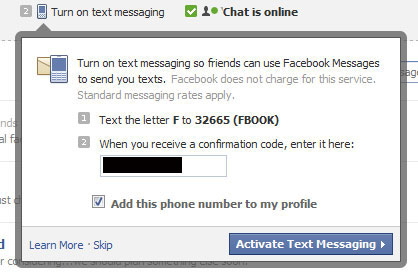
Click “Activate Text Messaging” when you’re done. Then you’ll see this message:
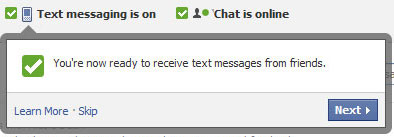
You’ll also get a message on your phone that shows you how you can update your Facebook status via text. You can also reply directly to any text messages that come to you from your Facebook friends.
Now you’re all set to use all 4 messaging options for Facebook:
- Text
- Facebook Messaging
- Chat
All your conversations will be stored in one place and you can view the full thread of your conversation, even if some messages we sent via different mediums. Here’s an example of a back and forth conversation between Facebook messaging and email. Every time you communicate with this person, you’ll see the conversation in one thread.
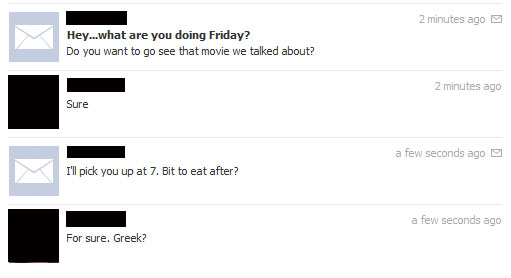
Important: If you receive email from someone who is not on your friend’s list or your Facebook friends uses an email address that is not in their Facebook account, the message will go to your “Other Messages”.
To find your “Other Messages” click on “Other” under “Messages” in the left menu:

You can ensure messages from this person go to your main box next time, by moving the message to your “Messages Box”. Just open the message, click “Actions” and choose “Move to Messages”.

Enjoy!
![]()
P.S. If you need help setting up a FaceBook business page for your business, we’re here to help. Give us a call today.
In Charleston, 843-647-0489 Anywhere else call Toll free 866-945-9707







Speak Your Mind