Website security for your business has become a necessity.
If you have a business website, online security should be one of your top priorities. Whether you are buying, selling, or just surfing the web you need to be aware of whether your website as well as the websites you visit, are secure and safe for both you own safety and that of your potential customers.
You are visiting a secure website with an SSL Certificate installed.
It’s always surprising when people tell me they don’t know how to tell if a website is secure. Google has been letting us know for some time which sites have been secured with SSL Certificates but if you don’t know where to look, it wasn’t as obvious as the new warnings are. Here is Google’s help page on this topic.
With the release of Chrome version 62, Google has just made it much easier and this image shows you what that looks like.
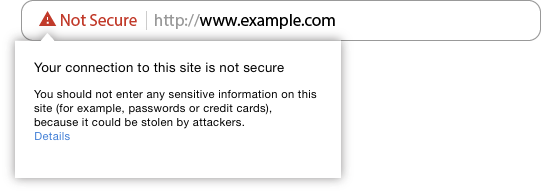
Google started sending out warning emails to business website owners in August 2017 as a follow-up to an announcement by Emily Schechter, Product Manager of Chrome Security Team, back in April.
Google began marking sites back with the release of Chrome v56, which was issued in January of this year. They targeted HTTP sites that collect user passwords and credit card details.
So now, business owners must secure the information being shared among their visitors and their web server, they must start incorporating an SSL certificate. Failing to do this is risky for both parties: sites that allow the sending of information in clear text may also allow its exposure through the Internet.
Ms. Schechter also provided website owners with a handy guide on how to enable HTTPS on their servers. An additional guideline on how to avoid the “NOT SECURE” warning on Chrome is also available for web developers.
We can be confident that HTTPS will be the new norm.
So, what does this mean to my business?
Bottom line… This means if your website doesn’t have an SSL Certificate, your website visitors will see a ‘Not Secure’ warning, like the one above in the URL address bar.
With the Chrome version 62 release, websites with any kind of text input will need an SSL certificate.
When Do You need to Worry About SSL?
- If your website takes text inputs in the form of login panels, contact forms, search bars, etc.
- If your website begins with HTTP://
If it’s a YES to both these questions, you need to install SSL to avoid any risks or warnings. If you don’t implement SSL soon, your visitors will see a “Not Secure” warning on visiting your site.
What is SSL Certificate? And How it Works?
Think of it as an electronic passport. It proves you are – who you say you are.
SSL (Secure Sockets Layer) is the standard security technology for establishing an encrypted link between a web server and a browser. This link ensures that all data passed between the web server and browsers remain private and integral.
If you don’t have the SSL certificate, a secure connection cannot be established, that means, your company information will not be digitally connected to a cryptographic key.
SSL Certificate has following information:
- Name of the holder
- Serial number and expiration date
- Copy of the certificate holder’s public key
- Digital Signature of the certificate-issuing authorityWhy SSL Certificates are Critical?
Here are some of the reasons to have SSL Certificates:

1. Encrypts Sensitive Information
The information you send on the Internet is passed from computer to computer to get to the destination server. Any computer in between you and the server can see your credit card numbers, usernames and passwords, and other sensitive information if it is not encrypted. When an SSL certificate is used, the information becomes unreadable to everyone except for the server you are sending the information to.
2. Protects You from Cybercriminals
They are clever!
According to Cybersecurity Ventures, cybersecurity damages will cost the world over $6 trillion annually by 2021.
It is impossible to escape the rising tide of cybercrime if your website doesn’t have an SSL certificate. They will identify weakness(es) in your network…mostly, when information is transmitted. Recently, the black eye masked people have been refining malicious strains that are specifically designed to capture data while moving between destinations. (Told you, these people are clever!)
You surely can protect yourself from this mess by installing SSL certificates that offer a vital means of defending against transit-based hacks.
3. Builds Trust & Brand Power
With SSL certificates, your customers will see visuals like lock icon and green address bar that indicates well-trusted encryption is in use. For your customers, seeing that on your website, will assure them that their information is traveling safely over the internet.
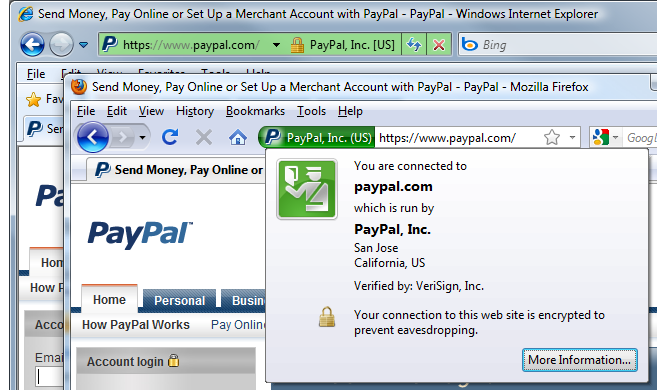
Undoubtedly, this will add brand power and boost the credibility of the brand.
In Conclusion
If you haven’t already installed an SSL certificate, Google has already flagged your website, secure it today with an SSL Certificate. You can do it yourself or we can do it for you but whatever you choose to do, you must do it now.
If you’d like help with it, we can install it for you for just $149.00 for most sites. (e-commerce sites require a different kind of certificate and the cost is higher)
Call us today to schedule your SSL Certificate Installation. 843-647-0489 or Schedule an Appointment for a free 30 minute consultation.
P.S. If you know a business owner who has a website, please feel free to share this important information with them.
 Today, most local business owners realize that they must have a business presence on the internet. They know that people search online for the products and services that they need and without a website, their business won’t be found by the people in their local market who are searching for the kinds of products and services they offer. What they might not know is that for it to work, I mean to really work, it requires specific local business marketing strategies, local marketing expertise, and a well thought out web design that coordinates with their marketing plan.
Today, most local business owners realize that they must have a business presence on the internet. They know that people search online for the products and services that they need and without a website, their business won’t be found by the people in their local market who are searching for the kinds of products and services they offer. What they might not know is that for it to work, I mean to really work, it requires specific local business marketing strategies, local marketing expertise, and a well thought out web design that coordinates with their marketing plan. Another small business promotion we like very much as a strategy is Neighborhood marketing. Neighborhood marketing is a very simple and inexpensive promotion that will bring new customers into your own small business from local community organizations, institutions, and other local business’ in your geographical area. Because they are part of your neighborhood, these customers are potentially repeat customers that will return again and again. Neighborhood marketing works in nearly any type of business with a little brainstorming and it is a perfect marketing strategy for restaurants in particular.
Another small business promotion we like very much as a strategy is Neighborhood marketing. Neighborhood marketing is a very simple and inexpensive promotion that will bring new customers into your own small business from local community organizations, institutions, and other local business’ in your geographical area. Because they are part of your neighborhood, these customers are potentially repeat customers that will return again and again. Neighborhood marketing works in nearly any type of business with a little brainstorming and it is a perfect marketing strategy for restaurants in particular.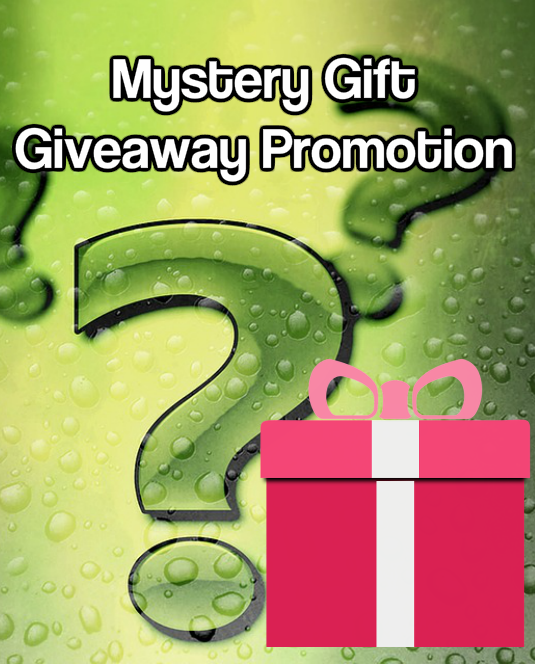 Today, let’s talk about another idea from our growing catalog of small business promotions. The “Mystery Giveaway”!
Today, let’s talk about another idea from our growing catalog of small business promotions. The “Mystery Giveaway”!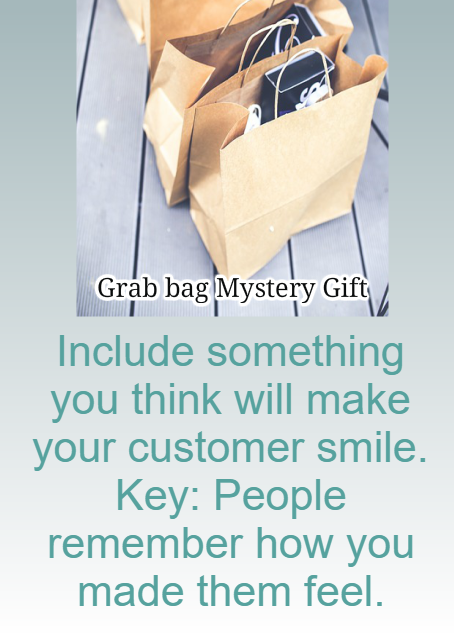
 The largest gift-giving season is quickly approaching and local restaurants need a gift card marketing strategy now more than ever. Here’s why…
The largest gift-giving season is quickly approaching and local restaurants need a gift card marketing strategy now more than ever. Here’s why…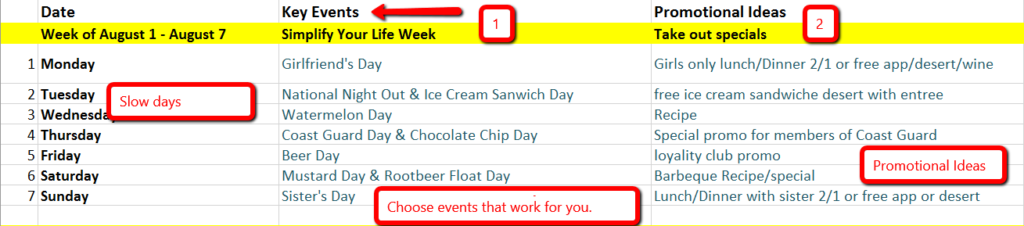

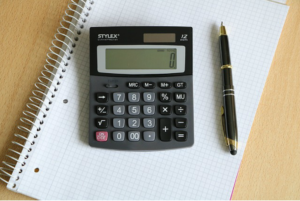 What is a customer worth to your business? Knowing what a customer is actually worth to you helps you determine what cost you might expect to pay in getting one and keeping them. If you don’t know the average lifetime value of a client, here is the simplest way to estimate it. To get the most precise number, you also have to consider the cost of getting a new client and a few other factors but for our purposes today, this calculator will work just fine. If you need to know how to get the actual number see
What is a customer worth to your business? Knowing what a customer is actually worth to you helps you determine what cost you might expect to pay in getting one and keeping them. If you don’t know the average lifetime value of a client, here is the simplest way to estimate it. To get the most precise number, you also have to consider the cost of getting a new client and a few other factors but for our purposes today, this calculator will work just fine. If you need to know how to get the actual number see 




