Back in my early days on the internet, I used to display my email address right there prominently on my website as a link that people who wanted to contact me could click on and send me an email. It was, what I thought was the best way for my readers to contact me.
I soon realized that most of the responses I was getting were from spammers! Believe it or not, there are people out there who send little programs known as “spiders” to scan websites for email addresses and add those email addresses to databases that are not only then used for their own uses but sold to others. This is also known as “scrapping” websites. The spam email was soon way out of control!
But what to do?
I started looking around and asking other internet marketers how they handled it and what they recommended. I found that there are a couple of ways to deal with this.
First, if you are running a business site, you might find that people feel more comfortable knowing your email address. Transparency is good right? Customers want to see things like your company name, address, telephone number, and email address. Not providing this information can make your business seem less legitimate. Using an email address like “info@mywebsite.com” might help a little but again, it may not seem legitimate to potential buyers visiting your website.
If you are in an e-commerce situation and do need to make this information available, I recommend that you implant the information and especially the email address into an image such as a .gif or .jpeg file. Images, can not be scraped.
The best solution is to provide this information in an image AND create a contact page for your website. There are many contact form plugins out there for your WordPress website but the one that I use and recommend is “Contact Form 7“.
This WordPress plugin allows you to create multiple forms with customization. You can create custom fields to collect the information you want and need.
Once you’ve installed and activated this plugin, you can access it from the left menu on your WordPress website. Now you can customize the submission form. You can use their default:
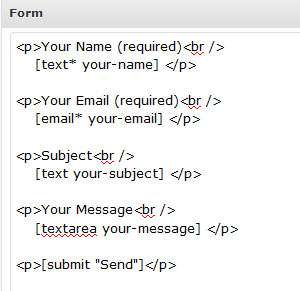
Or you can edit the text as you wish. If you’d like to add your own text field, CAPTCHA box, radio buttons or a quiz, you can do that on the right side of the page:
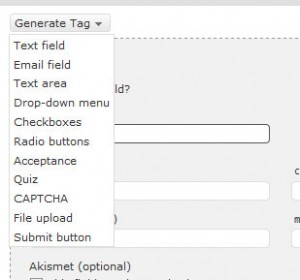
You can also specify where the form goes and how the email is formatted:
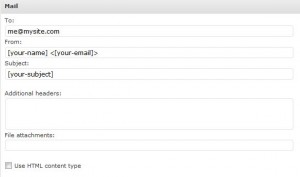
You can customize the completed/error messages the user sees as well.
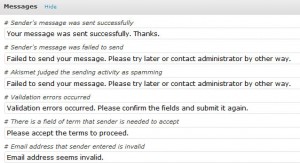
Once you’ve saved your form, you can copy and paste the simple code it provides into a post, page or widget. The code will look something like this and the form is automatically added to your site.
Your readers can use this form to contact you for any reason and you’ll not only be able to respond to their requests but you’ll be able to block all that spam email you’d get by having your email address published on your website.
To Your Sussess!
![]()
P.S. If you need help setting up this WordPress Plugin or any others, give us a call. 866-945-9707
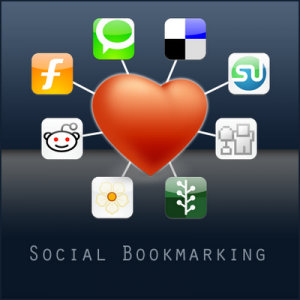 Who wouldn’t want to be viewed as an expert in their field? It can mean more traffic, more sales, more credibility and greater visibility. Your readers and social bookmarking sites can help you there. e-Edge Marketing strives to bring you articles that will help you market your business online by giving you strategic marketing advice.
Who wouldn’t want to be viewed as an expert in their field? It can mean more traffic, more sales, more credibility and greater visibility. Your readers and social bookmarking sites can help you there. e-Edge Marketing strives to bring you articles that will help you market your business online by giving you strategic marketing advice.




